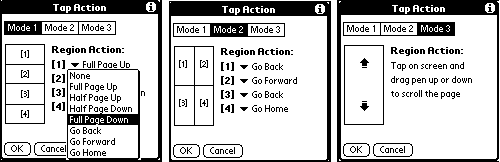Next: 3.3 Find Function
Up: 3.2 Customization
Previous: 3.2.1 Preferences
Contents
Index
3.2.2 Tap Actions
Figure 3.6:
Tap Action Configuration.
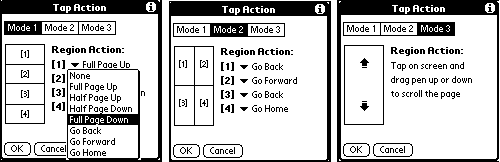 |
The Tap Action dialog enables you to define different actions for pen
taps on the screen. The first two modes divide the screen into 4 sections
and and each section can be given one of the following actions:
- None
- Do nothing.
- Full Page Up
- Scroll one page up.
- Full Page Down
- Scroll one page down.
- Half Page Up
- Scroll half a page up.
- Half Page Down
- Scroll half a page down.
- Go Back
- Go backward in page history.
- Go Forward
- Go forward in page history.
- Go Home
- Go to home page.
The third mode enables you to tap on the screen and drag the pen up or
down to scroll the page.
The Plucker Team