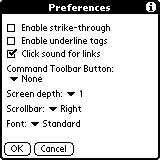 |
In the Preference dialog you can set several different options to
change the way the viewer works.
When the screen depth is lower than the bit depth of images in a page the viewer will display [img Nbpp], where N is the depth of the image. If the device can support that bit depth, you can change the screen depth to see the image.
Hint: The pages scroll faster when the device is using its default bit depth, so it is recommended to only use a different bit depth when necessary.