
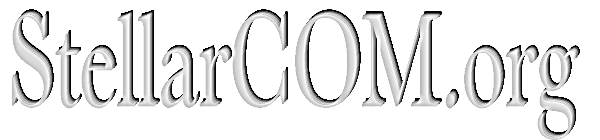
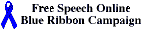


-
This site is a guide to using a Palm OS device -- including
3COM's Palm series, IBM WorkPads, Handspring Visors and TRG-devices (but NOT devices running Psion's EPOC, and emphatically not
running DOS CE, ahem) in concert with IBM's OS/2 operating system
on your desktop.
- the GNU Pilot Link software, which allows for easy transfer between your Palm OS device and your OS/2 desktop
- the Perl-Interface for Pilot-Link, a set of libraries for enabling powerful transfer and parsing capability between your OS/2 desktop and your Palm device, such as for
- the OS/2 version of Plucker, a very handy application for downloading web pages for remote viewing on your Palm device -- for example, if you'd like to read newspaper stories on your Palm whilst riding on the bus, limousine, or Formula 1 racer.
If you're a dedicated OS/2 user who's just bought, or considering buying, a Palm OS device, you're in the right place.
This site is primarily the repository for Alexander Wagner's OS/2 versions of:
If you know exactly what you're after, by all means, proceed directly to the Pilot Link, Perl-Interface for Pilot-Link, or Plucker sections, read, and download away. But if you're new to the Palm OS and OS/2 combination, or you use OS/2 and are considering buying a Palm device, you may be interested in the next few paragraphs.
Please consider this page as "Under Construction." Your suggestions, contributions, and bug reports are encouraged. Successful reports are based on using Palm III together with OS/2 Warp 4.0, but we're interested in reports of other devices -- particularly Handspring Visors -- in conjunction with Warp 3 as well as WSeB. Send these to Alexander Wagner or Ray Tennenbaum.
General Considerations
If you're considering buying a Palm device, have a look at some internet resources to help guide your decision.If you've just bought one, it will probably strike you are very different from most desk- and laptop computers. If you're curious about information about native Palm OS applications, there are plenty of places to find out more about these: as you begin to check some of these out, you're bound to notice:
- there is a thriving market for third-party applications of all kinds, unlike that for a certain well-known consumer desktop platform. We
won't even mention the market for a far less well-known and
purportedly extinct GUI OS.
- these applications are spare and quite efficient, thanks of course to the PDA's memory constraints.
Interfacing the Palm
The package of choice for interfacing the Palm and exchanging data on OS/2 (and Unix) is Pilot-Link. Here you'll find the latest versions:- My own binary version for OS/2(803kb)
- Latest Source-distribution and home of Pilot-Link
- Pilot-Lint 0.9.5 pre6 Latest developers version of Pilot-Link. Special thanks to Bob Witting for his contribution!!!
-
Perl-Interface for Pilot-Link
-
PDA::Pilot Source
This might be of use if you've a gcc installed and want to compile it for your own. It includes the makefiles patched for OS/2.
The Perl-Interface for Pilot-Link
If you don't have Perl installed, or don't know what it is, click here.If you've got Perl running, download pdapilot.zip (117 kb), and unzip it into a dummy directory, and then copy the contents to the proper PATH where your Perl libraries are installed. This is usually X:\PERL, as indicated in your config.sys statements. Be very sure to copy the files into the precise corresponding subdirectories.
This interface allows you to create your own scripts nicely interfacing with the Palm. Unfortunately the whole thing is undocumented, so you'll need to play around a lot and look into other sources to learn how to use it. Hopefully we'll be able to publish at least a rudimentary documentation of the whole stuff here. Here's a look at some of what you can do right now:
Interfacing common apps
- Sync Mail between your Palm and PMMail
This is a small Perl script which allows you to synchronize Mail between your Palm and Blueprint Softwareworks's popular PMMail/2. With it you may retrieve mail from PMMail's folders (including subfolders, if you wish), and check your POP-server for mail PMMail has not already retrieved. Additionally you can specify a folder whose contents are always copied to your Palm. I wrote this script to work for me, but it could easily be modified. Adapt it to your own needs.It should be fairly easy to adopt to other mail programs such as PostRoad Mailer, Netscape, or MR/2. As it is not platform specific -- except of course for the part which refers to PMMail -- it can also be changed to work with common Unix-Mailsystems.
NOTE: This script requires running Perl (we recommend V5.005_53) and Pilot-Link including its Perl-Interface. See above how to get these parts.
- Convert PMMail's Addressbook to Palm
A "quick and dirty" hack. It only reads in name and mailaddress, and breaks up the name to conform to Palm's addressbook (first name and lastname, which PMMail doesn't distinguish), then writes out a file suitable to pilot-addresses for transfer. I used this one to get all mail addresses from within PMMail to my Palm into a specific category (e-mail) easily. As I don't store real addresses within PMMail I had no need to do more than these fields. If it's useful for you, you might consider expanding it to handle other parts of the addressbook as well, it should be pretty easy to do. - Dump Palm Databases
Quite useful for developers: it dumps a database so you can see its structure and the contents of the records. - Delete a Palm Database
Also useful. Use it to delete a database completely -- including PalmOSs own databases. Use with care!