|
Finally one of the strongest and major commercial chess engines
made it into the Linux World. Instructions how to integrate this
excellent engine smoothly into a Linux environment can be found
here
|
Scotty is a simple startup utility for xboard that is
designed to replace the most common commandline parameters
used for xboards invocation. It might be handy if one wants
to use different chess engines, especially the DGT Engine mentioned below.
Scotty is entirely written in Python with PyGtk. It is
configured right within Scotty.py, just look at the
variables at the top of the file. Please note that some
settings are read from the enviroment, but you can adopt
this. See also the included chessenv script.
Also note: the themes defined for the theming support are
NOT included to keep the distribution small.
Some Themes for
xboard can be found here. Use the -pixmap-option
to load them. A screenshot of
one of them also using xboard setup
for .Xdefaults.
|

|
|
Using the DGT
Universal Chessboard with Linux was currently only
possible with crafty.
As crafty offers a quite elegant way to implement DGT support it
was possible to create a UCI and xboard compatible engine out of
that code, that can be use with any uci- or xboard-compatible
chess GUI. The initial idea arrose from the "engine turnament
mode" of xboard.
Actually with the DGT Driver Engine 1
it is now possible to play against any other engine by just
faking xboard to run an engine turnament between the DGT Driver
and the normal chess engine. To this end just call xboard like
(NOTE THE QUOTES!)
xboard -fcp ChessEngine -scp 'dgtdrv /dev/ttyS0 rb'
if the board is connected to your first serial port. The "r"
specifies the location of the DGT connector viewed from the
white pieces, b would tell the driver to send only black moves.
(Note: if you want to play white, the dgtdrv hast to be the
first chess engine, ie. swap -fcp and -scp, and specify rw). If
the connector is to the left replace the r by l.
Unfortunately no chess GUI till now supports the DGT Driver
Engine natively so one can not (yet?) take advantage of the more
complex features. Actually it implements the same featureset as
the DOS-DLL from DGT. (Or at least it tries...)
This project has evolved to a much enhanced version and is now
available from dgtdrv@SourceForge.
This new version also supports USB boards as well as serial
boards using an serial to USB adaptor.
|
 Support OpenChess!
Support OpenChess!

OpenChess is free und the
GNU General Public License. Note that all commercial
versions derived from it are therefore illegal and
discouraging the author from continuing this excellent
project.
To create books for the excellent Opening Trainer
pgn2book is required. Currently the author
does not release the source of this tool cause of
the many illegal commercial copies of OpenChess
floating arround. Though I personally does not
support this I can understand this though.
Additionally you need some pgn files (at best:
annotated ones) for your opening lines.
Or
you can get a quite good sample of books for
OpenChess from the SK
Kaltenkirchen which converted their
Opening School. (The annotations are in german
though.)
Since V2 OpenChess supports usersupplied
Pice Sets (V2).
For the upcoming release these had to be
recompiled
Pice Sets (V3).
Here are some ScreenShots
of these pieces. (Taken from V3.)
|
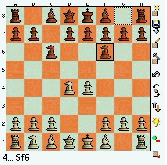 (Click on the image to enlarge)
(Click on the image to enlarge)
|
|
Almost all versions need gcc 2.95 to build. If you
want to use a
DGT Universal
Chessboard with crafty then don't forget to build the dgt
binary with
gcc -O2 -o dgt dgtdrv.c
The original Crafty Makefile doesn't build this binary.
To use the dgt chessboard you have to issue the undocumented "dgt"
command within crafty. If your board is connected to /dev/ttyS0
just issuing "dgt" should work fine. If you use another COM-port
you can place give it as a parameter to the dgt-command. Try
something like "dgt /dev/ttyS1".
NOTE: Due to the implementation of the dgt interface it is
absolutely necessary that the crafty binary is named "crafty"
and the dgt-binary "dgt". Additionally the dgt-binary has to be
placed within the directory where you run crafty from. (A
symbolic link works.) If you fire up the dgt-interface and just
get a defunc-crafty task eating up 100% of your CPU then most
likely it didn't find you dgt chessboard (check cabeling, power
connection and COM-port) or it didn't find the "dgt" binary.
|
Patched Version 19.8 (binary, i686 Linux, RedHat 9, gcc
3.2.2rh-5)
Patched Version (binary, i686 Linux, RedHat 9, gcc 2.95-3)
This is a binary build of Crafty 19.3 including DGT Universal
Chessboard interface and a simple sound output routine for
usage with this board. This binary is statically linked so it
should run on whatever Linux you're using.
19.8 Patched Version Source
Patch file to apply against original 19.8 Source
19.3 Patched Version Source
The Source for the above patched version. Note that you will
need a gcc 2.95 to build the binary for 19.3. It will not
compile with gcc 3.x. (At least it didn't compile on my
RedHat 9 Box.)
Crafty 19.8 will build on RedHat 9 using it's own gcc 3.2.2.
It also compiles without problems using Intel's icc 8.
Newer version of crafty have all thes patches built in.
|
Announcing moves
To get crafty announcing moves by voice (hady if you're using a
dgt board) you need some sound files for the name of the pieces,
the squares and so on. The easiest way is to get them from the
Arena
project where such files are available in several languages.
Just download one of the sma-archives. Then you have to rename
the files (just to keep the craftyspeak-script simple) or adopt
craftyspeak accordingly. The current version of craftyspeak just
takes a move in the international short notation and spells it
out using the soundfiles. So you need files named
B.wav K.waw Q.wav
N.wav R.wav
a.wav b.wav c.wav
d.wav e.wav f.wav
g.wav h.wav x.wav
1.wav 2.wav 3.wav
4.wav 5.wav 6.wav
7.wav 8.wav
Resign.wav
Checkmate.wav Stalemate.wav
Drawaccept.wav Drawoffer.wav
O-O-O.wav O-O.wav
Look into craftyspeak an place these files in the path pointed
to by the variable $soundpath/$language. The default ist
/opt/chess/share/sound/english
If you are not using the Enlightment Sound Daemon you may want
ot replace the $playprg by your appropriate wav-player. In case
you don't know what to use just try "play".
NOTE: You have to enable alarms with the "alarm on" command for
crafty to say anything. You might want ot put it into your
.craftyrc.
NOTE 2: No, it is not possible to use the dgt interface while
crafty is running as an engine for xboard. Placing the "dgt"
command in your .craftyrc doesn't work out. Move announcements
should work though.
You can get the sound files for german and english here.
|
|
Annotations in TeX
Crafty 19.8 has been patched to allow for annotations
written in LaTeX format. To compile the LaTeX source
produced you will need bdfchess
and a working LaTeX distribution. Note that
TeXLive allready includes all the things you need,
whereas most Linux distributions don't include the style
files necessary. (For debian there is a
package available through the usual apt-path.)
Usage:
annotatet creates annotations in LaTeX format.
By default the layout is similar to Chess Informator. The
paramters are identical to those used for
annotate or annotateh, in fact the
code is mainly a translation of the html-annotations.
|
|



 Back to Theory II
Back to Theory II
 Physics department homepage
Physics department homepage
 Universität Würzburg
Universität Würzburg
